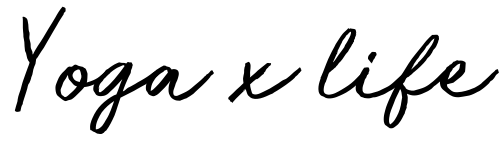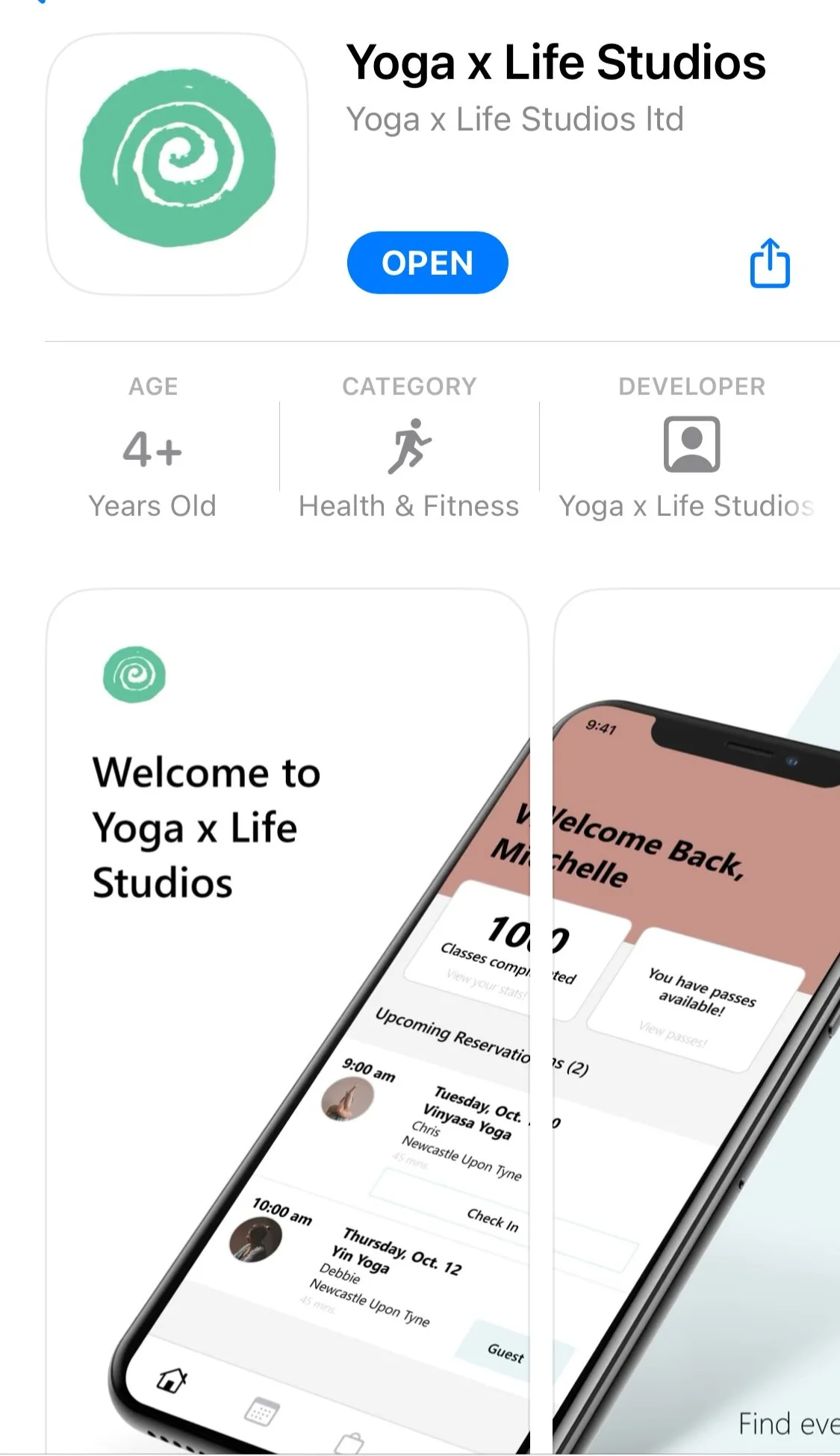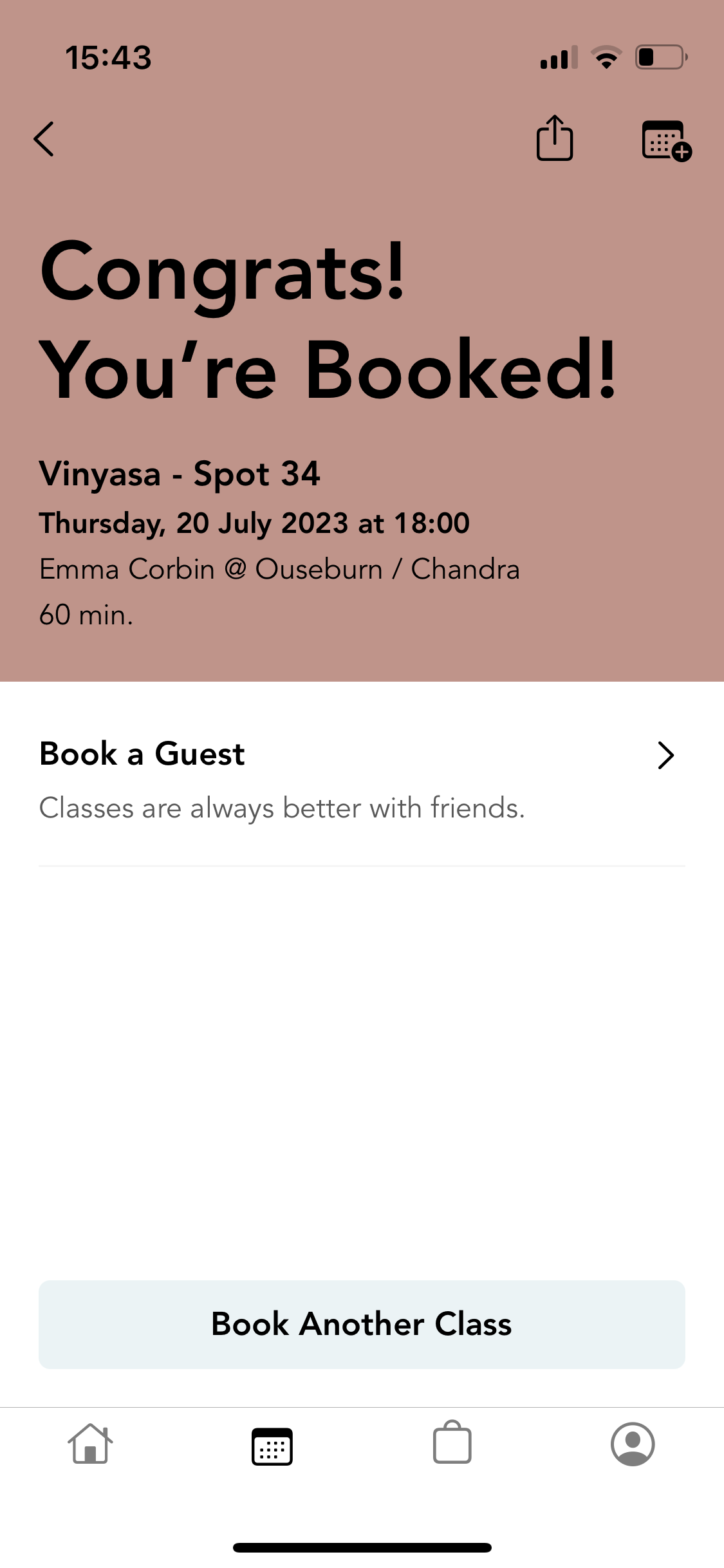Download our Studio Booking App
The easiest way to book classes, purchase memberships (and more!)
Quick How to Guide
Here’s your home screen…
From here you can see all your upcoming classes alongside quick links that can take you to explore the full schedule, check your existing memberships and passes or purchase a new one and update your personal information.
Clicking on a class in the list of your upcoming reservations gives you options to swap your spot, or cancel if you need to.
Class Schedule & Booking
Clicking the calendar button on the bottom bar will take you straight to see our full class schedule. Scroll along the top to change the date, or select a class to find out more… you can click on the class name to read the class description, find out a little more about the teacher and navigate straight to a list of all the other classes that particular teacher leads.
Plus, of course, use the button on the right hand side reserve yourself a spot!
When you are making a booking it gives you the option right away to book for yourself, or for a guest. Please note, its not possible to book more than one space at a time so if you are booking for a friend too you’ll have to do this bit twice.
Picking your spot.
The next step is to pick your spot! The next page will open with an aerial view of the room and all the mat layout. Booked mats will be marked in a darker grey colour. Simply click the one you want and you are complete! Please note, not all classes use a spot booking system such as our outdoor classes so this page wont always show.
Don’t forget to press the handy little calendar button in the corner to add the booking straight to your diary!
Signing In
One super handy feature of this app is that you can check yourself into class using the button that pops up on your home screen. So if there’s a bit of queue at reception you can shimmy on in! Although… do make sure you do check in to avoid any erroneous no-show charges!
Please note this function will only work with less than half an hour before the class start time and when you are within 50metres of the studio itself.
Class Passes & Memberships
To browse our membership and class pass options click on the button in the top right and you’ll be taken to a page with all the options in our accessible three tiered pricing system or, for newbies - our amazing 30 days of Yoga trial.
We have options from purchasing a single class, right through the signing up for an unlimited yoga membership!
Select one to see a snapshot of its key information
Once you’ve found the right pass for you you can click add to cart, you’ll be prompted to add card details if you don’t already have details securely added to your account. Here you can also input promo codes and discount codes if you have them.
Before purchasing if your membership has any specific terms such as a cancellation policy you’ll be required to sign to say you agree to them. We keep this section brief don’t worry! But a copy of our full terms of use are always available in the footer menu of our site.
It’s as easy as that!
Don’t forget if you want to upgrade, pause, downgrade, or cancel your membership you will need to email us at contact@yogatherapies.co.uk with a minimum of 3 working days prior to the renewal date.